Faculté de biologie et de médecine - Wiki - Informatique
Navigation
Contacts - Impression
Quick links
Being new at the FBM- Request a UNIL account (external)
- UNIL account activation
- FBM IT Charter validation
- Changing your password
- FBM IT manual
- Discovering the IT services
Video conference
Software solution
| Microsoft Teams | Zoom |
|---|---|
 Use For teamwork and communication (chat, audio and video calling, video conferencing). Description Microsoft Teams, product of the Microsoft Office 365 suite, is a software provided by UNIL that combinate videoconferences and workplace chat. You can download Teams from the software distribution catalogue of the IT Center of UNIL. Documentation Microsoft Teams - all documentation (CI's documentation in french) Description and documentation of use of Microsoft Teams |  Use To organize meetings, in particular with people external to UNIL. Description Zoom is a software used mainly for distance teaching which is made available to the UNIL community by the Centre de Soutien à l'Enseignement (CSE). It can also be used to organize occasional videoconferences, especially with external people. Documentation Zoom - all documentations (CSE's documentation in french) Description and documentation of use of Zoom (in french) |
Video conferencing equipment
Seminar rooms are generally equipped for videoconferencing. You will find details of each room and the user documentation on the FBM reservation system:
You can also borrow mobile equipment (microphones, conference cameras, etc.) from the FBM IT Service or the Centre de Soutien à l'Enseignement (CSE):
Contact
The IT Support of the FBM remains at your disposal to help you to hold a video conference or if there is a problem with the equipment in the FBM conference rooms.
For more information about room not managed by the FBM IT support, please refer to UNICOM.
Permet de rendre l'article public car le script ne parvient pas à trouver tous les liens dans les tableaux Description and documentation of use of Microsoft Teams
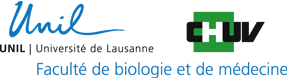
 Print
Print

