Navigation
Contacts - Impression
Quick links
Being new at the FBM- Request a UNIL account (external)
- UNIL account activation
- FBM IT Charter validation
- Changing your password
- FBM IT manual
- Discovering the IT services
Storage and Computing servers
The IT Center of UNIL (Ci) provides different storage and scientific computing infrastructure. These servers are backed up daily so this is possible to restore the previous version of the data you could have deleted by mistake. Depending on the nature of your data (administrative or research data), you have different storage options.
Access
Access to the storage infrastructure requires a UNIL account. To connect, please refer to the documentation below
The access authorizations are given:
- By the FBM IT Service : administrative data
- By your group leader: research data
Administrative data management -- nas.unil.ch
Administrative data (or “non research data) must be stored on the central NAS server (nas.unil.ch\FBM). This storage system is organized according to a standardized tree structure in each folder of the departments participating in the FBM IT management plan:
| Folders | Explanation |
|---|---|
| \FBM | This is the root folder which contains all department folders. |
| \DEPARTMENT | All department folders can be accessed only by the users of the department. The folder is named after its official abbreviation. For example : DPT, EM, DEC, etc. |
| Shared folders (groups) | |
| \GROUPS | This folder contains group folder named according to the unit's competence field (ex: ADMINISTRATION; TEACHING, RESEARCH, etc.). The folder allows the members of a unit to work together on files and can be accessed by all users of the given department. |
| \ADMINISTRATION | This folder contains all administrative directories of the department (ex: SECRETARIAT, DIRECTION, etc.). |
| \PI_ADMINISTRATION | This folder contains one folder per research group of the department for the storage of administrative data. |
| \group_username | The name of this folder is made up of the prefix “group” and the PI's username (Principal Investigator). It is a directory where members of the research group can collaborate and organize the laboratory's administrative data (e.g. laboratory protocols, lab meeting presentations, theses, posters, etc.). |
| \PI | In the “group_username” folder, on request, a directory named “PI” can be created and restricted to the PI for storing sensitive administrative data (e.g. HR data, fund management, etc.). |
| \TEACHING | This folder contains the teaching data of the department's teachers. |
^ Individual folders (users) || | \USERS | This folder contains one folder per user of the department for the storage of administrative data. | | \username | This folder named after the collaborator's username is the directory that allows the user to store his administrative work data during the duration of his contract at the FBM1). | | \PRIVATE | Only the user can access this folder without exception. This folder is not intended to store research data but only the user's administrative files (salary records, CVs, thesis, etc.). | | \PUBLIC | The entire department has access to this file in read and write access. This file is intended for the exchange of information between employees of a department. |
Research data management -- nasdcsr.unil.ch
The data generated as part of the research project must be stored on the DCSR NAS server (\nasdcsr.unil.ch\RECHERCHE\2)). To open a new project directory on this infrastructure, the Principal Investigator (PI) must make a request accompanied by a DMP by using the form provided for this purpose. Unlike the central NAS server (see above), research data is organized by projects in the department folders and there is no user individual folder:
| Folders | Explanation |
|---|---|
| \FAC or \PLTF | This folder contains one folder for each faculty or plateform. |
| \FBM | This folder contains one folder for each department. |
| \DEPARTMENT | Department folders are named after the official abbreviation of the department. For example : DPT, EM, DEC, etc. |
| \usernamePI | The department folders contain one folder per PI named after the PI's username. |
| \default | On the PI's request, a “default” project directory is open in the PI folder by the IT Center of UNIL. This folder contains the research project drafts of the PI that have not yet been identified as full project. |
| \D1C | This folder contains data from non-finalised projects that do not require a second copy (D1C = data 1 copy) because they are already saved on another system outside UNIL (e.g. data received from another university, etc.). If the data are lost on the UNIL server, users must be able to recover them from a storage system outside the UNIL infrastructure. |
| \D2C | This folder contains data from non-finalised projects that must be duplicated (D2C = data 2 copies) for security reasons. Research data produced at UNIL must be saved in this folder. |
| \projet1 | On the PI's request, the project folders are open in the PI folder by the IT Center of UNIL according to the name choosen by the PI. The access to this folder is restricted to the project team defined by the PI. |
| \D1C | This folder contains data from project1 that do not require a second copy (D1C = data 1 copy) because they are already saved on another system outside UNIL (e.g. data received from another university, etc.). If the data are lost on the UNIL server, users must be able to recover them from a storage system outside the UNIL infrastructure |
| \D2C | This folder contains data from project1 that must be duplicated (D2C = data 2 copies) for security reasons. Research data produced at UNIL must be saved in this folder. |
Like the DCSR NAS server, access the scientific computing infrastructure (high performance computing) requires a prior request from the IP.
The use of research infrastructure (research data storage and computing) is managed by the UNIL IT Center and is charged to the research groups3).
- Price list of the UNIL IT Center of UNIL (UNIL authenticated access)
If you are in any doubt about the type of storage to use or if you are looking for more information about existing solutions at UNIL, please refer to the documentation of the UNIL Central IT Services.
Contact and information
For more information regarding the central NAS server dedicated to administrative data, please contact the FBM IT support.
Regarding the research data management infrastructure, please refer to the documentation of the IT Center of UNIL (fr) or please contact directly the Scientific Computing and Research Support Unit.
To get an overview of all the services available, we recommend that you consult our FAQ: FBM research data management.
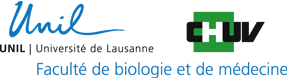
 Print
Print



