Faculté de biologie et de médecine - Wiki - Informatique
Navigation
Contacts - Impression
Quick links
Being new at the FBM- Request a UNIL account (external)
- UNIL account activation
- FBM IT Charter validation
- Changing your password
- FBM IT manual
- Discovering the IT services
Printers
Every department manages its own printers (black and white and color printers) and supplies. To facilitate the printing from a Windows environment, all the printers are shared via a central server.
Installation
| UNIL computer | CHUV computer |
|---|---|
 Windows You can install a printer with on click by using FBM Utility. Installing printers (Windows only) Mac The development of a solution to easily install UNIL printers on Mac workstations is in progress. In the meantime, please contact FBM IT support to install a printer on your computer. PrintUNIL Regarding PrintUNIL printers, please refer to the following documentation: PrintUNIL How to register on PrintUNIL with a CHUV card (fr) | 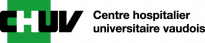 Windows Some UNIL printers in different departments may also be installed on CHUV computers. To do this, please refer to the Management of applicative printers documentation of the CHUV Service Desk. |
Poster
Posters are printed by the UNIL's reprography. For more information, please refer to the documentation of UNIL's IT Center (Ci).
Contact
If there is a problem with the FBM printers, please contact the IT manager of your department.
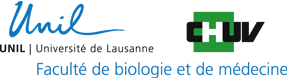
 Print
Print

