Navigation
Contacts - Impression
Quick links
Being new at the FBM- Request a UNIL account (external)
- UNIL account activation
- FBM IT Charter validation
- Changing your password
- FBM IT manual
- Discovering the IT services
Table of Contents
Beamers (Lipari room - BU27)
Description
How to use the beamers and the computers of the Lipari romm (BU27).
Equipments
The room is composed of two beamers and a desktop PC, and two VGA cables for plugging in laptops.
Using
Desktop PC
Display : Projected on the left, from the beamer N°1.
Switch : Position Desktop
For projecting the display of the desktop PC, select « Desktop » on the switch.
Laptop
Project on the left :
Display : Projected on the left, from the beamer N°1.
Switch : Position Laptop
For projecting the display of a laptop on the left beamer, plug it on the « Laptop beamer 1 » cable and select « Laptop » on the switch.
Project on the right :
Display : Projected on the right, from the beamer N°2.
Switch : Position -
For projecting the display of a laptop on the right beamer, plug it on the « Laptop beamer 2 » cable.
Desktop PC + Laptop
Display : Desktop PC projected on the left, from the beamer N°1.
Display : Laptop projected on the right, from the beamer N°2.
Switch : Position Desktop
For projecting the display of a laptop and the desktop PC at the same time, plug the cable « Laptop beamer 2 » to your laptop, and select « Desktop » on the switch.


Please do not unplug the cables, or at least, plug them back before you leave the room !
Contact
IT Service : Tel. 50 94 or supportfbm@unil.ch
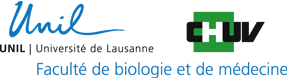
 Print
Print

