Faculté de biologie et de médecine - Wiki - Informatique
Navigation
Contacts - Impression
Quick links
Being new at the FBM- Request a UNIL account (external)
- UNIL account activation
- FBM IT Charter validation
- Changing your password
- FBM IT manual
- Discovering the IT services
Table of Contents
CHUV users: how to request a UNIL account for UNIL services access (ex: PyRAT, NAS server, etc.)
Description
This article is intended for CHUV employees and describes how to request an UNIL account for UNIL services access (e.g. Pyrat software, NAS server, etc.) for people who do not have an edu-ID account. For people who already have an edu-ID account, please start following the procedure from point 3.
Creation of the Edu-ID account
- Create an account based on your @chuv.ch email address and follow the SWITCH instructions to verify it.

- Go to https://www.unil.ch/ci/id, open the first section Obtenir un compte informatique personnel (avec ou sans boîte email) and click on the link under Demander un compte informatique, then authenticate with the edu-ID account created beforehand.

Creation of the UNIL account
This following link preset the field “Groupe de personnes auquel vous appartenez” and let you continue to the point 3a. If this link will be a dead end, please refer to the following point 1.
UNIL account creation form
- The form loads with your edu-ID information.

- Complete the UNIL account application form, paying particular attention to the following points:
- Adresse Postale: indicate the professional mailing address of your CHUV laboratory, a letter containing your UNIL account information will be sent by post to this address

- Groupe de personnes auquel vous appartenez choose CHUV - employé(e) avec des activités scientifiques à l'UNIL

- Créer une boite email UNIL personnelle?, select Non

- Justification/explication, indicate the reason why you need to have a UNIL account (e.g. access to PyRAT software, access to UNIL NAS storage service, etc.) and indicate a line manager and your laboratory at CHUV

- When you receive your UNIL account information at your professional mailing address, go to https://id.unil.ch/activer and follow the instructions on the page to activate your UNIL IT account.

- Notify your referee at UNIL who will be able to grant you the necessary access to UNIL services (e.g. PyRAT, NAS server, etc.) once you have validated your UNIL computer account.
The UNIL account for external collaborators is valid for one year. You will receive instructions by email to renew it a few days before it is automatically blocked.
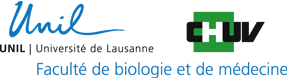
 Print
Print


