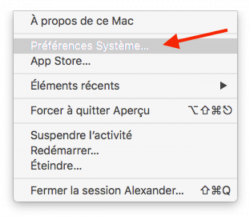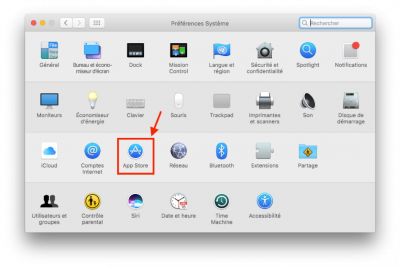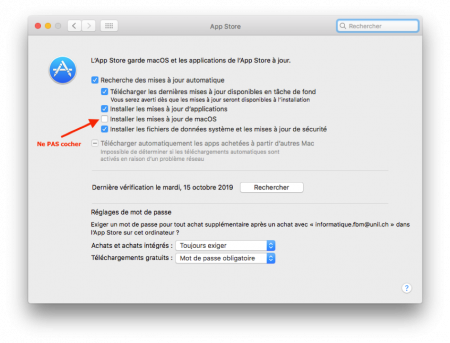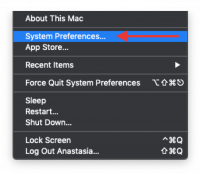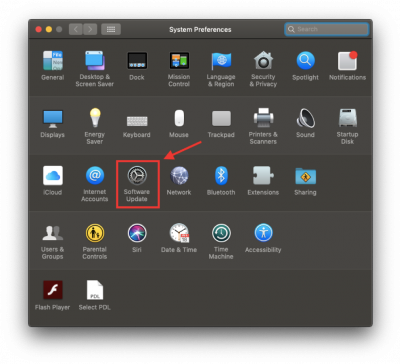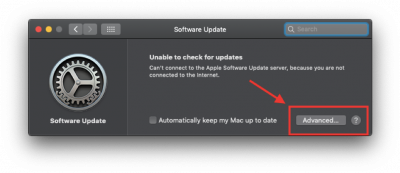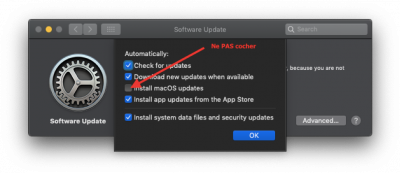Faculté de biologie et de médecine - Wiki - Informatique
Navigation
Contacts - Impression
Quick links
Being new at the FBM- Request a UNIL account (external)
- UNIL account activation
- FBM IT Charter validation
- Changing your password
- FBM IT manual
- Discovering the IT services
Table of Contents
How to prevent your Mac from automatically upgrading to Mac OS 10.15 Catalina
Product
| Name | Version | |
|---|---|---|
| System | OSX | Mac OS 10.12 (Sierra) and previous version |
Description
After system updates, it often happens that previously installed software becomes incompatible.
The roaringapps.com website lists all 32bit software that will NOT be compatible with Catalina Mac OS 10.15: https://roaringapps.com/collections/list-of-32-bit-macos-apps
This article explains how to prevent your Mac from automatically upgrading.
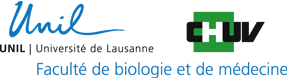
 Print
Print