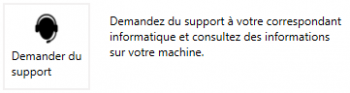Faculté de biologie et de médecine - Wiki - Informatique
Navigation
Contacts - Impression
Quick links
Being new at the FBM- Request a UNIL account (external)
- UNIL account activation
- FBM IT Charter validation
- Changing your password
- FBM IT manual
- Discovering the IT services
Table of Contents
Ask for support with FBM Utility
Product concerned
| Name | Version | |
|---|---|---|
| System | Windows | >= XP |
| Application | FBM Utility |
Description
How to contact the support with FBM Utility (available on Windows).
Solution
☞ (Double-click video to enlarge)
-
- Click on Ask for support to directly write and send a email to supportfbm@unil.ch.
- If you have RealVNC on your computer, click on the icon to start RealVNC (remote service).
- If you recently asked for support, click on See my current requests to see the state of your current requests.
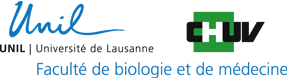
 Print
Print