Faculté de biologie et de médecine - Wiki - Informatique
Navigation
Contacts - Impression
Quick links
Being new at the FBM- Request a UNIL account (external)
- UNIL account activation
- FBM IT Charter validation
- Changing your password
- FBM IT manual
- Discovering the IT services
Table of Contents
SWITCHfilesender: sending a voucher to an external user
Product
| Name | |
|---|---|
| System | Windows/Mac |
| Application | SWITCHfilesender |
Description
SWITCHfilesender allows you to send a voucher to external user, that way he can use the service as he was an UNIL user.
This voucher is valid for a single use of the service and allows the recipient to use SWITCHfilesender to send a large file to anybody (you or somebody else). Nevertheless, you remain responsible for the contents of his message and his file (see the general conditions of use).
Here is the procedure to send the voucher.
Solution
☞ (Double-click video to enlarge)
- Enter the UNIL credentials.
- On the new page, open the menu and choose Send a voucher.
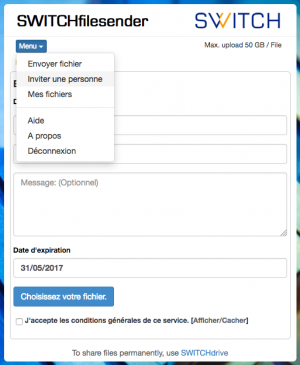
- In the new window, enter the information:
- To: recipient
- Subject: subject of the message (optional)
- Message: message (optional)
- Expiration date: voucher expiration

- Click on Send the voucher.
- Your recipient get an e-mail with a voucher link to SWITCHfilesender.
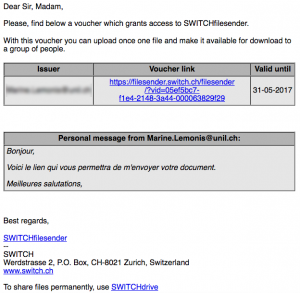
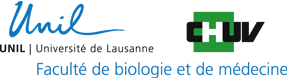
 Print
Print


