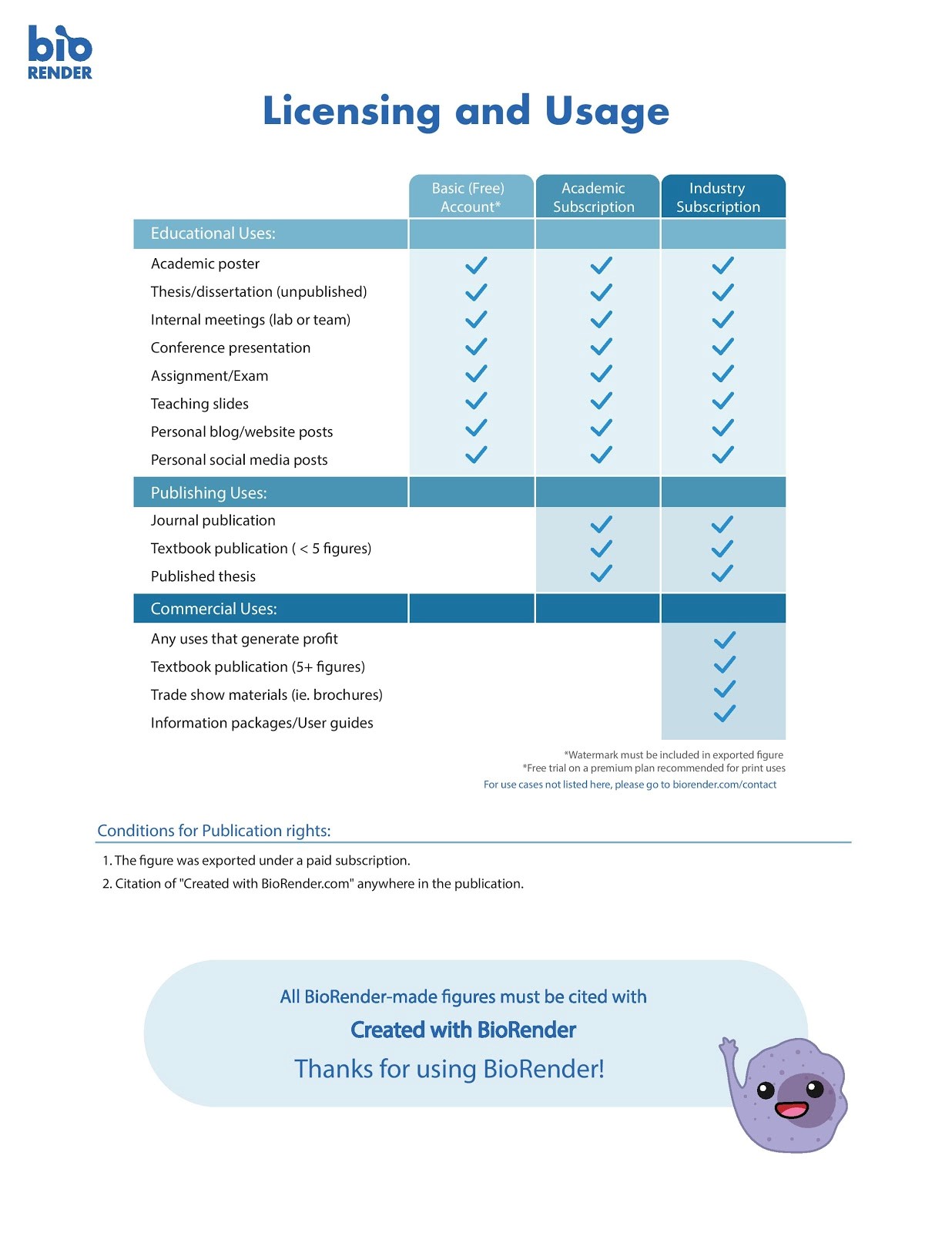Navigation
Contacts - Impression
Quick links
Being new at the FBM- Request a UNIL account (external)
- UNIL account activation
- FBM IT Charter validation
- Changing your password
- FBM IT manual
- Discovering the IT services
How to get BioRender
Product
| Name | BioRender |
|---|---|
| Editor | BioRender |
| Type | Scientific |
| System | Windows/OSX |
| Price | around 200.- per user/per year (chargeback to labs) |
| Validity | One year (from December 15th to December 14th of the following year) |
Description
BioRender is an online application that can be used to access to a library of icons for producing scientific figures.
It is freely accessible in its free version for basic use (creation of 5 figures that does not include permission to publish in journals) from the page: BioRender portal
For users who wish to use BioRender without limitation, to publish scientific articles in journals, UNIL's Faculty of Biology and Medicine has an institutional academic subscription in order to reduce the unit price of license for endusers. The BioRender licenses are subject to a charge (chargeback to labs at the end of the period of use), nominative and transferable within the same laboratory. They are made available on request to the entire UNIL and CHUV research community.
Regarding quotation and publication rights, please refer to the BioRender FAQ and UNIL's Directive:
Who can use and benefit from the UNIL BioRender Premium licence?
BioRender is available on request to all UNIL and CHUV employees in the SSF and SSC departments. UNIL employees from other faculties may also be authorized on request.
How can I obtain a BioRender Premium licence from UNIL ?
Every year in November, all PIs in the SSF and SSC departments are contacted to order or renew their BioRender licenses according to their laboratory's needs. In the form they can indicate the number of licences and enter the email addresses (@unil.ch or @chuv.ch) of the recipients of these licences.
Individual licence requests which do not come from a UNIL or CHUV financial fund manager or which are sent to the FBM support by a communication channel other than the annual form will be ignored.
Users for whom a licence has been ordered are then invited to register and log on to the BioRender FBM portal (edu-ID account linked to an UNIL IT identity required). Non-renewed licences are deactivated at the end of the annual validity period.
If you wish to access BioRender during the year and your e-mail address was not included in the survey sent by your research manager, please contact the FBM IT Support.
How to access BioRender ?
If you are on the list of authorised users for whom your IP has ordered an institutional licence, you will receive an invitation to connect to the BioRender FBM portal with your UNIL login credentials.
If the free version of BioRender is sufficient for your needs, you can register and connect free of charge to the main BioRender portal.
How do I transfer a UNIL BioRender Premium licence from one user to another ?
It is possible to transfer an institutional BioRender licence from one user to another during the year (e.g. a user leaving UNIL or CHUV), as long as the transfer takes place within the same laboratory and does not exceed the quota of licences ordered by the IP for the year.
To do this, please contact FBM IT support and indicate the email (@unil.ch or @chuv.ch) of both the person that no longer needs the license and the new recipient.
Invoicing
UNIL's institutional BioRender licences are subject to a fee and are invoiced annually at the end of the license period (December).
It is not possible to use an institutional BioRender licence at UNIL for a period of less than one year or to obtain pro rata invoicing for the months used.
If you have already subscribed to a paid BioRender licence (Individual or Lab) and you wish to benefit from the UNIL institutional BioRender license, you can request cancellation of your individual or lab subscription and obtain a pro rata refund for you or your laboratory staff by contacting BioRender support at the following address: support@biorender.com
At the end of the validity period, all licenses used are invoiced to each department/laboratory.
Alternatives
If you are looking for an alternative to BioRender, you can consult the links below:
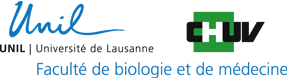
 Print
Print