Email and calendar
Every UNIL user has his own UNIL email address (firstname.lastname@unil.ch). UNIL FBM users can also request a CHUV address if necessary.
Mail client and Webmail
You can check your emails and your calendar with your Web browser using Outlook Online. For a more user-friendly access, you can configure your email address on Apple Mail, Outlook or your mobile phone. Preferably use Exchange whatever equipment (phone, computer, tablet, etc.).
| UNIL | CHUV |
|---|---|
 UNIL Webmail https://outlook.office.com/ Mail Client UNIL Configuring UNIL mailbox on Outlook for Mac (UNIL computer) Configuring UNIL mailbox on Outlook for Windows (UNIL computer) Configuring UNIL mailbox on Outlook for Windows on a CHUV computer | 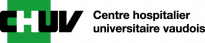 Webmail CHUV https://oweb.chuv.ch Mail Client CHUV Configuring CHUV mailbox on Outlook on an UNIL computer |
Configuring UNIL mailbox on Outlook for Windows on a CHUV computer
Shared mailbox
If you need to use a shared mailbox to collaborate within a unit or a project, please contact the FBM IT support.
Dans le cas où vous avez besoin d'utiliser une boite e-mail partagée afin de collaborer au sein d'une unité ou d'un projet, veuillez contacter le support informatique FBM en indiquant le nom souhaité pour la boite partagée.
Antispam / Fishing
Cisco Email security is the name of then UNIL spam filter. You can check the blocked emails and release them if necessary at the following address: https://spam.unil.ch
If you have received a suspicious email that has not been retained by the antispam filter, please follow the following procedure: ☛report a suspicious email (fr)
Mailing lists
Mailing lists are automatically generated from the data of the access management application. You can use the mailing lists if you want to send a message to a group of people. Click on the link below and log in (“Login Switch AAI” button) to access the FBM mailing lists.
- FBM mailing lists (please log in)
If you want to send larges files (more than 10 Mo) to a mailing list, we recommend you to use SWITCHfilesender and to send the download link to your recipients.
Documentation / FAQ
E-mail:
- How to send large file by email ? (SWITCHfilesender)
- How to receive large file by email ? (SWITCHfilesender)
- Using a shared mailbox in Outlook for Windows (Ci's documentation in french)
- Using a shared mailbox in Outlook for Mac (Ci's documentation in french)
Calendar:
NE PAS TOUCHER! PERMET DE RENDRE LES PAGES CONTENUES DANS LE TABLEAU EN HAUT DE LA PAGE PUBLIQUES Installer une messagerie CHUV dans Outlook sur un poste UNIL Installer une messagerie UNIL dans Outlook Windows sur un poste CHUV