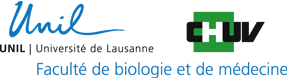Faculté de biologie et de médecine - Wiki - Informatique
Differences
This shows you the differences between two versions of the page.
| Both sides previous revision Previous revision Next revision | Previous revision | ||
|
en:public:documentation:nas [18.05.2018 15:32] mlemoni1 [Network storage (NAS)] |
— (current) | ||
|---|---|---|---|
| Line 1: | Line 1: | ||
| - | ====== Network storage (NAS) ====== | ||
| - | The central server of UNIL (NAS) is the most secure and robust solution for the backup of your professional data. On this storage space, the quota made available to the FBM by the [[https:// | ||
| - | |||
| - | |||
| - | * [[en: | ||
| - | * [[en: | ||
| - | * [[en: | ||
| - | |||
| - | ==== NAS access ==== | ||
| - | * [[en: | ||
| - | * [[en: | ||
| - | |||
| - | * [[en: | ||
| - | |||
| - | ==== Transfert rate ==== | ||
| - | * **Upload**: ∼114 MB/s | ||
| - | * **Download**: | ||
| - | |||
| - | If you experience delays in transferring data to the NAS and the expected bit rate is not reach, please contact the [[en: | ||
| - | ==== Recovering data ==== | ||
| - | If you accidentally deleted or modified data on the NAS central storage, the FBM IT Service can restore or recover an earlier version of your data (1 week maximum). In order to do this, please contact the [[en: | ||
| - | * The name of the file or of the folder you want to recover, | ||
| - | * The pathname on the NAS of the data you want to recover, | ||
| - | * The version of the data you want to recover (date/ | ||
| - | |||
| - | |||
| - | ==== Service status ==== | ||
| - | * [[https:// | ||
| - | * [[https:// | ||
| - | ~~NOTOC~~ | ||