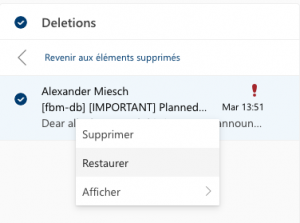Table of Contents
How to recover deleted emails on Outlook online
Products
| Name | Version | |
|---|---|---|
| System | Windows/OSX | |
| Application | Outlook Online | OWA |
Description
If you have deleted an email from the deleted items folder, you can recover it from the deleted items folder. The retention period of the emails in this “trash of trash” is 30 days.
Solution
- Go to http://outlook.office.com.
- In the list, go in the “Deleted items” folder and click on “Recover deleted items”.
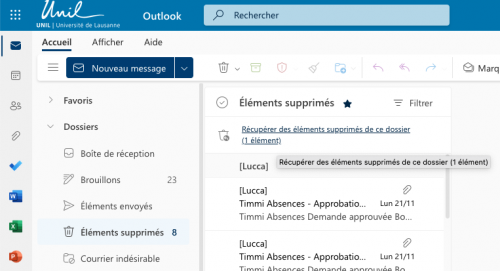
- In the list, select the emails to recover and click on “Recove”.